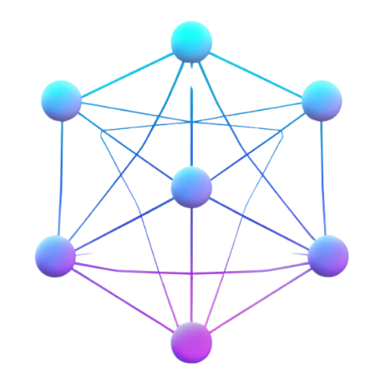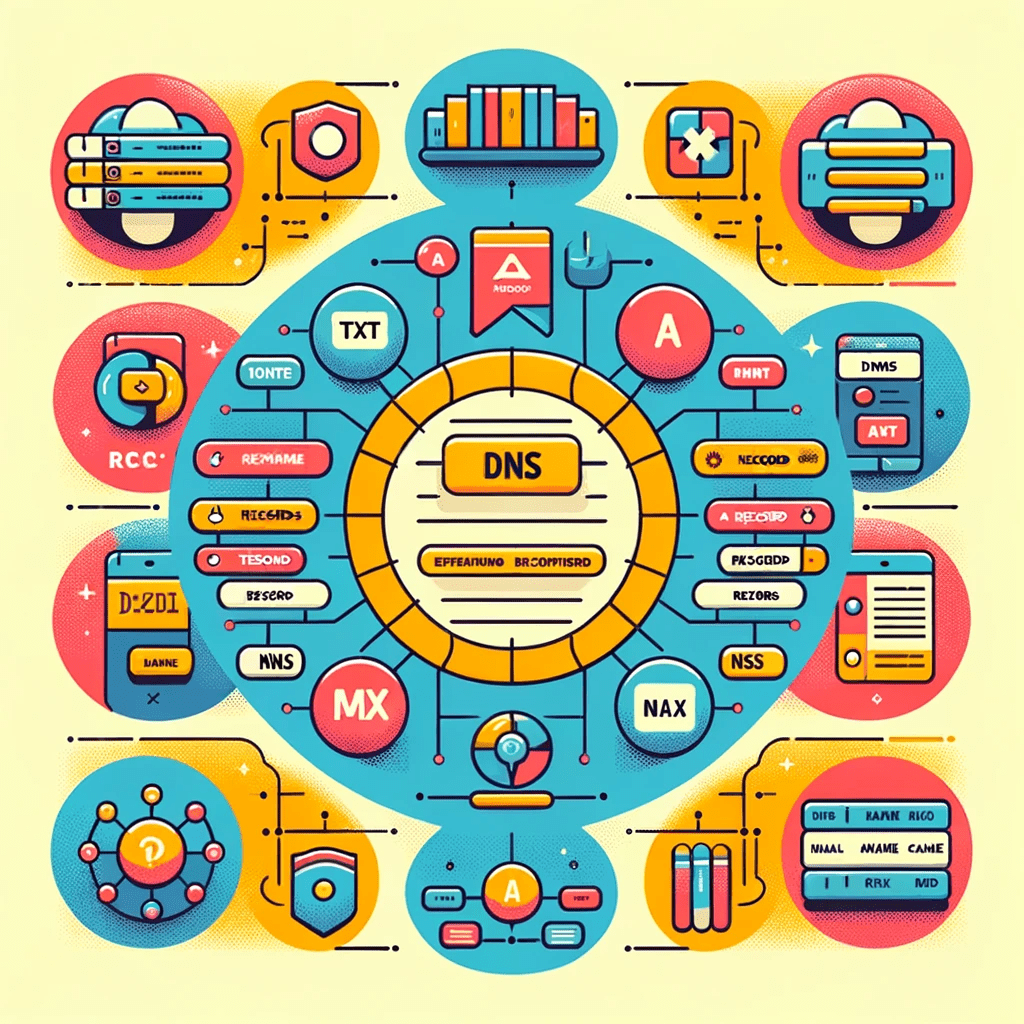The Ultimate Checklist for Troubleshooting Common Issues with DNS TXT Records
Introduction to DNS TXT Records
DNS TXT Records: The Unseen Backbone of Domain Security and Verification
In the intricate web of internet communications, Domain Name System (TXT) records play a pivotal role, often unnoticed yet essential. These records, part of the broader DNS framework, serve as a foundation for various domain-level actions and verifications. This post delves into the world of DNS TXT records, shedding light on their significance and the common issues users might encounter.
Why DNS TXT Records Matter
At their core, TXT records are versatile elements within a DNS server's database. Unlike more straightforward record types like A or MX, TXT records don't direct traffic but store text information vital for various domain verification processes. They are instrumental in several key areas, such as verifying domain ownership, ensuring email security, and implementing server-specific policies.
Common Challenges with TXT Records
Despite their importance, managing TXT records can be fraught with challenges. Misconfigurations, syntax errors, or oversight in record values can lead to a host of problems - from failed domain verifications to compromised email security. Recognizing and addressing these challenges is crucial for maintaining the integrity and functionality of your domain.
In the following sections, we'll explore the various types of DNS records, with a particular focus on TXT records, and guide you through setting them up correctly. We'll also dive into the specifics of SPF records, a subset of TXT records, and provide advanced troubleshooting techniques to help you navigate through common issues with ease.
Stay tuned as we embark on this journey to demystify DNS TXT Records, ensuring your domain's security and efficiency are not just a matter of chance, but a result of well-informed practices and troubleshooting strategies.
Understanding DNS Record Types
The Diverse Landscape of DNS Records: More Than Just TXT
The Domain Name System (DNS) is akin to a vast directory of the internet, guiding users to their desired destinations. At the heart of DNS are various types of records, each serving a unique purpose. Understanding these is crucial for anyone delving into the realm of internet networking and domain management.
TXT Record in Context
While our focus is on TXT records, it's essential to place them within the broader context of DNS record types. TXT records, known for storing text information, are versatile and multifunctional. However, their role and function can be fully appreciated only when contrasted with other DNS record types.
A Quick Overview of Key DNS Record Types
- A Records: The most basic type of DNS record, linking a domain name to an IP address.
- MX Records: Mail Exchange records, crucial for routing emails to the correct mail servers.
- CNAME Records: Canonical Name records, used to alias one domain name to another.
- NS Records: Name Server records, indicating which DNS server is authoritative for a domain.
- SRV Records: Service Locator records, providing information about available services under a domain.
TXT Records: A Closer Look
TXT records stand out due to their flexibility. They don't directly participate in routing traffic but serve as a repository for text information. This could range from verifying domain ownership with services like Google Webmaster Tools to implementing email security protocols such as SPF (Sender Policy Framework), DKIM (DomainKeys Identified Mail), and DMARC (Domain-based Message Authentication, Reporting, and Conformance).
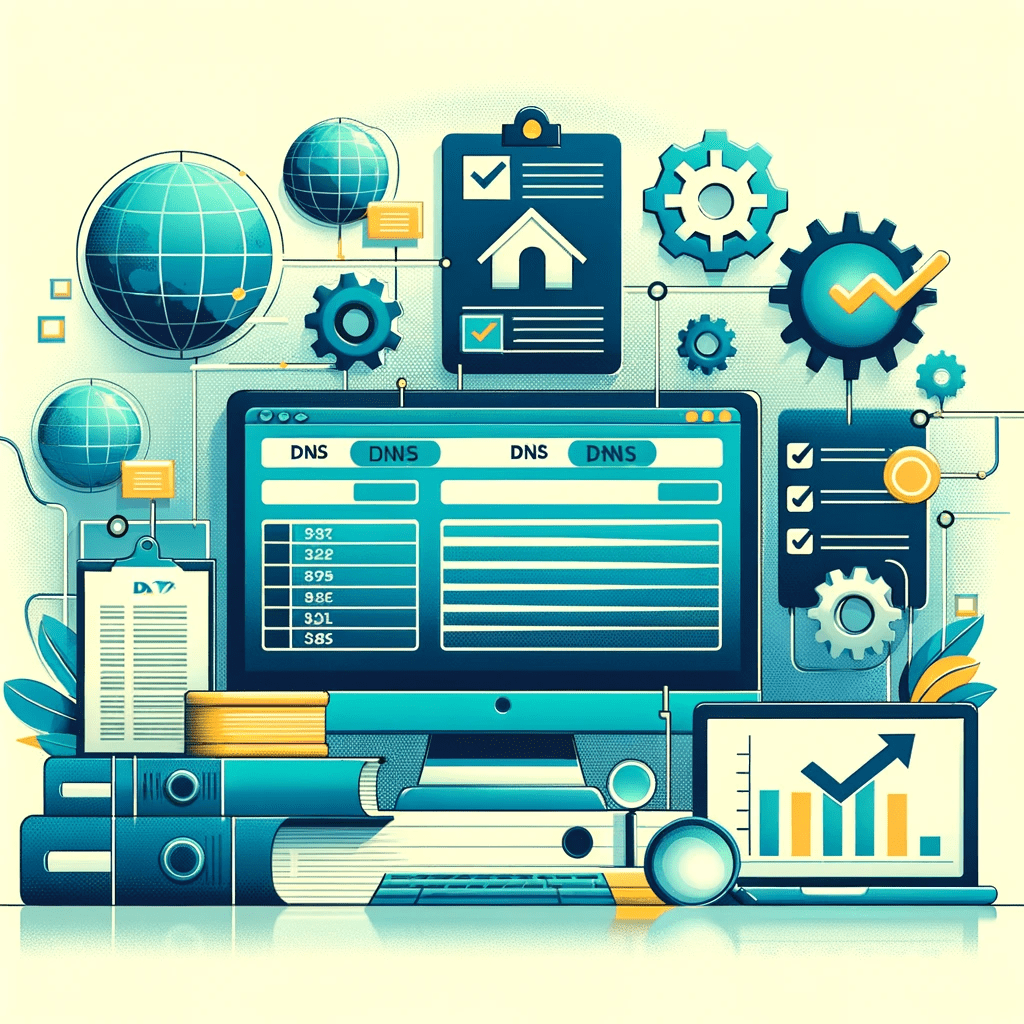
Why Knowing DNS Record Types Matters
Understanding the different DNS record types is vital for effective domain management. It aids in troubleshooting issues, optimizing domain performance, and enhancing security. Especially with TXT records, a clear grasp of how they interact with and differ from other record types can prevent common errors and ensure a secure and efficient DNS setup.
In the next sections, we will dive deeper into the specifics of setting up TXT records, troubleshooting SPF records, and more, equipping you with the knowledge to manage your DNS records effectively.
Setting Up TXT Records: Common Pitfalls
Navigating the Complexities of TXT Record Configuration
Setting up TXT records in your DNS server can seem straightforward, but it's a process that requires precision and a good understanding of DNS mechanics. Even small missteps in configuration can lead to significant issues, from failed verifications to security vulnerabilities. In this section, we'll guide you through the process of setting up TXT records and highlight the common pitfalls to avoid.
Step-by-Step Guide to Configuring TXT Records
-
Access Your DNS Management Interface: Log in to your domain registrar's website or your DNS provider's management console.
-
Navigate to DNS Settings: Locate the section where you can view and edit your DNS records.
-
Add a New TXT Record: Typically, you'll find an option to 'Add Record' or 'Create Record'. Select 'TXT' as the record type.
-
Enter Record Details:
- Name/Host: Often your domain name or a specific prefix (like '@' for root domain).
- Value: The text data you want to store, such as an SPF record or verification code.
- TTL (Time to Live): Set how long the record should be cached by DNS servers. A standard value is 3600 seconds (1 hour), but this can vary.
Common Mistakes in Setting Up TXT Records
-
Syntax Errors: Incorrect formatting of the TXT record value can lead to failures in verification or functionality. Ensure that the syntax, especially in SPF records, is correct.
-
Incorrect TTL Values: Setting the TTL too low can lead to frequent DNS queries, while too high a value can delay updates. Choose a balanced TTL based on your needs.
-
Overlooking Record Limits: Some DNS servers limit the number of TXT records or the length of the text string. Be aware of these limits to avoid unexpected issues.
-
Failing to Verify: After setting up a TXT record, always verify that it's working correctly. Use online tools to check if the TXT record is properly propagated and recognized.
Ensuring Successful TXT Record Setup
The key to successfully setting up TXT records lies in attention to detail and a thorough understanding of DNS record types. By avoiding common mistakes and following best practices, you can ensure that your TXT records serve their intended purpose without causing unexpected issues.
Up next, we will delve into the specifics of troubleshooting SPF records, a critical aspect of TXT record management, to further fortify your domain's security and integrity.
Troubleshooting SPF Records in DNS
Ensuring Email Security through Accurate SPF Record Management
Sender Policy Framework (SPF) records, a specific type of TXT record, are essential for email security. They help in validating outgoing emails, reducing the chances of spam and phishing attacks. However, incorrectly configured SPF records can lead to email delivery issues. In this section, we'll explore common problems with SPF records and how to resolve them effectively.
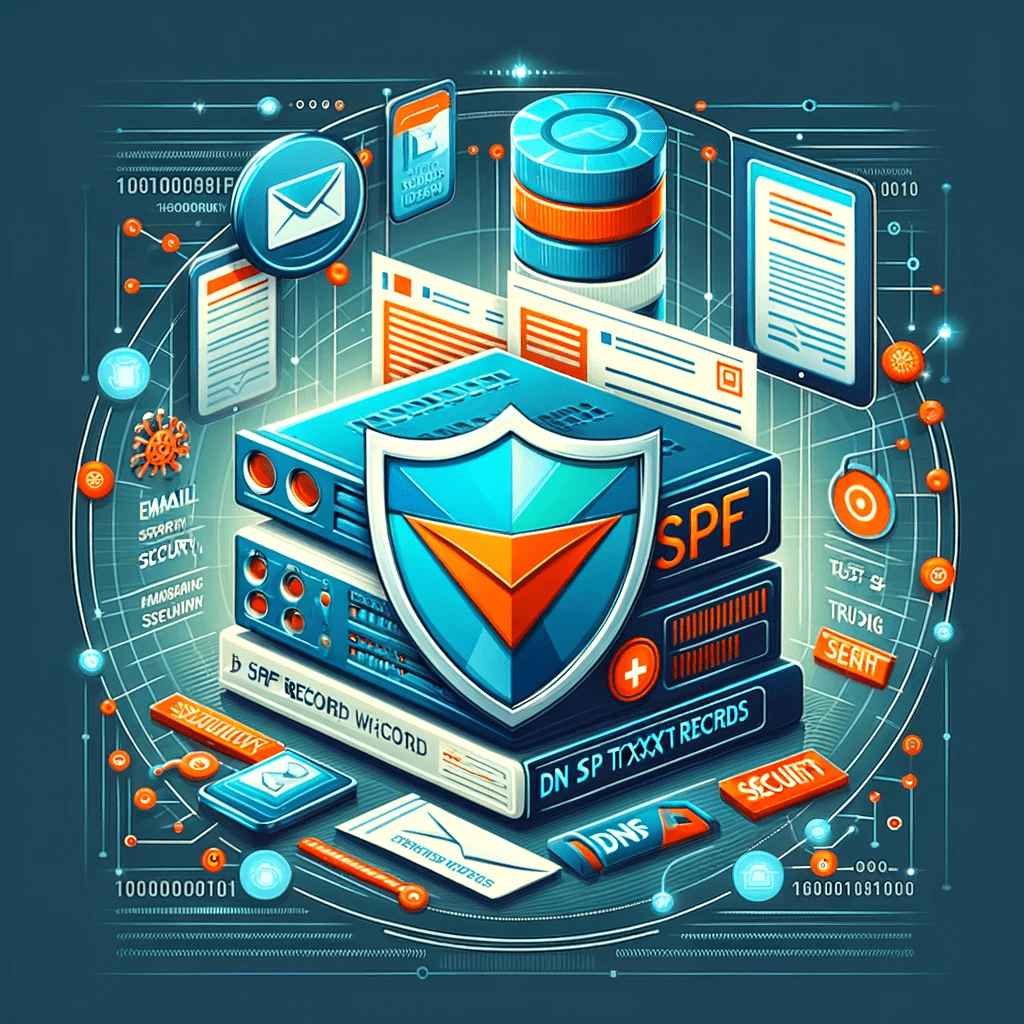
Understanding SPF Records
SPF records specify which mail servers are permitted to send emails on behalf of your domain. They are entered as TXT records in your DNS and typically look something like v=spf1 include:_spf.google.com ~all. This example allows emails to be sent from servers authorized by Google, and soft fails (indicated by ~all) any others.
Common Issues with SPF Records
-
Syntax Errors: Incorrect syntax is a frequent culprit. Ensure your SPF record follows the correct format and uses valid mechanisms and qualifiers.
-
Multiple SPF Records: Having more than one SPF TXT record for a domain can invalidate your SPF policy. Ensure only one SPF record exists for your domain.
-
SPF Record Length: SPF records have a character limit and a limit on the number of DNS lookups they can trigger. Overly complex records might exceed these limits, leading to validation failures.
-
Incorrect IP Addresses or Domains: Ensure the IP addresses or domains included in your SPF record are correct and updated.
Troubleshooting Steps for SPF Records
-
Verify SPF Record Syntax: Use an online SPF record checker to validate the syntax and overall setup of your SPF record.
-
Consolidate Multiple Records: If you have more than one SPF record, combine them into a single record.
-
Optimize SPF Record Length: Simplify your SPF record to avoid exceeding character and DNS lookup limits. Use mechanisms like
includeto reference other domains' SPF records rather than listing all IP addresses. -
Regularly Update SPF Records: Keep your SPF record updated with the correct IP addresses or domains, especially if your email sending services change.
Best Practices for SPF Record Management
- Regularly review and update your SPF records.
- Be cautious when using
allmechanism; prefer~all(soft fail) over-all(hard fail) to avoid legitimate emails being marked as spam. - Consider using DMARC in conjunction with SPF for enhanced email security.
By carefully managing your SPF records, you can significantly improve your domain's email authenticity and reliability.
Advanced Troubleshooting Techniques
Mastering Complex Challenges in DNS TXT Record Management
While basic troubleshooting can resolve many issues with DNS TXT records, some problems demand a more advanced approach. In this section, we'll explore sophisticated techniques to diagnose and resolve complex issues, ensuring your TXT records function optimally.
1. Deep Dive into DNS Analysis
- Use DNS Lookup Tools: Tools like
dig(on Unix/Linux) ornslookup(on Windows) can provide detailed insights into your DNS records. Use them to inspect TXT records and verify their propagation across different DNS servers. - Analyze Record Propagation: Sometimes, changes to TXT records take time to propagate globally. Tools like DNS Propagation Checker can help you track the status of your DNS record propagation.
2. Employing Command-Line Tools for Diagnosis
- Utilizing
digCommand: For Unix/Linux users, thedigcommand is invaluable. Usedig +short TXT yourdomain.comto quickly check the TXT record of your domain. - Windows
nslookupUsage: Windows users can rely onnslookup -type=TXT yourdomain.comto fetch TXT record information.
3. Understanding and Resolving Conflicts
- Identify Conflicting Records: Sometimes, a TXT record might conflict with other DNS records. Analyze all DNS records for potential conflicts that could be causing issues.
- Resolve Overlapping Functions: Ensure that TXT records do not inadvertently overlap in function with other record types, such as CNAME records.
4. Advanced SPF Troubleshooting
- SPF Record Flattening: For complex SPF setups, consider SPF record flattening. This process involves converting dynamic SPF records (which require DNS lookups) into a static one.
- Handling SPF PermError Issues: If you encounter a PermError due to SPF record issues, investigate the causes, like exceeding the DNS lookup limit, and modify the record accordingly.
5. Using Automated DNS Health Check Tools
- Tools like MXToolbox or DNSstuff offer automated DNS health checks. These tools can scan your DNS setup and identify potential issues with your TXT records, including SPF.
6. Logging and Monitoring DNS Queries
- Set up logging on your DNS server to monitor queries and responses. This can provide valuable insights into issues with TXT records, especially in large and complex environments.
By mastering these advanced troubleshooting techniques, you can confidently handle even the most challenging DNS TXT record issues.
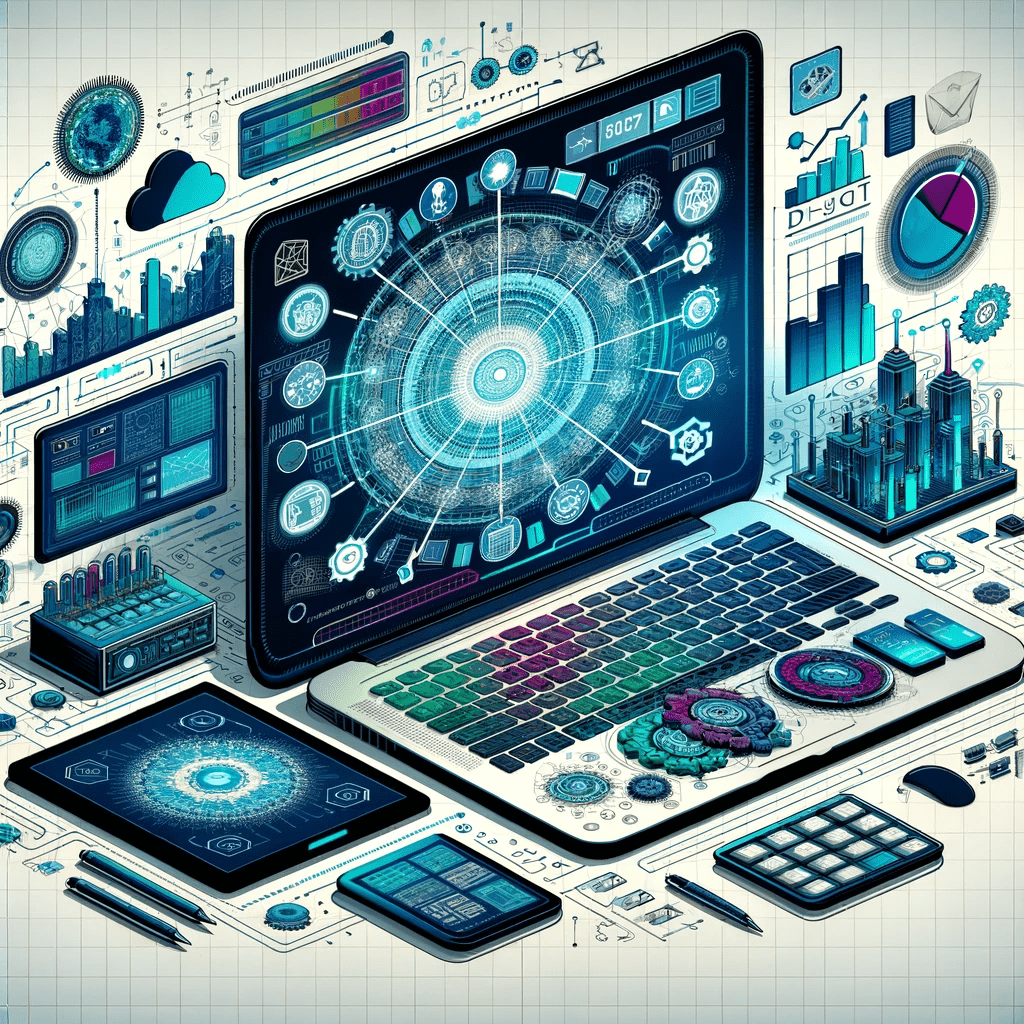
Best Practices for Managing DNS TXT Records
Optimizing Your Domain's TXT Records for Security and Efficiency
Effective management of DNS TXT records is critical for ensuring the security and optimal performance of your domain. In this section, we'll cover the best practices for managing TXT records, focusing on strategies that enhance security and efficiency.
1. Regularly Audit Your TXT Records
- Keep an Inventory: Maintain a current list of all TXT records in use. This helps in quickly identifying outdated or unnecessary records.
- Regular Review: Periodically review your TXT records to ensure they are up-to-date and relevant. Remove any records that are no longer needed.
2. Implement Security-Focused Practices
- Use SPF Records Wisely: Ensure your SPF records are correctly configured to prevent email spoofing. Regularly update them to reflect changes in your email sending practices.
- Leverage DKIM and DMARC: Alongside SPF, use DKIM (DomainKeys Identified Mail) and DMARC for additional layers of email security.
3. Ensure Accurate Record Configuration
- Double-Check Syntax: Always verify the syntax of your TXT records, especially when implementing complex strings like SPF policies.
- Validate Changes: After updating a TXT record, use DNS lookup tools to confirm the changes have propagated and are correctly implemented.
4. Manage Record Propagation Delays
- Understand TTL Settings: Be aware of the Time to Live (TTL) settings for your TXT records. Setting an appropriate TTL can balance between swift updates and reducing unnecessary DNS queries.
- Plan for Propagation Time: When making critical changes, remember that DNS propagation can take time. Plan accordingly to minimize impact.
5. Optimize for Performance and Compliance
- Avoid Excessive DNS Lookups: In SPF records, minimize the number of DNS lookups to prevent 'PermError' due to exceeding the lookup limit.
- Comply with Standards: Ensure your TXT records comply with relevant standards and protocols to avoid issues with email deliverability and domain reputation.
6. Documentation and Change Management
- Maintain Records of Changes: Keep detailed records of when and why changes were made to your TXT records. This can be invaluable for troubleshooting future issues.
- Change Management Process: Implement a structured change management process for any modifications to your DNS settings, including TXT records.
By adhering to these best practices, you can significantly improve the management of your DNS TXT records, enhancing both security and operational efficiency.
Conclusion
Mastering the Art of DNS TXT Record Management
As we conclude our exploration of DNS TXT Records, it's clear that these records, while seemingly minor components of the DNS ecosystem, hold immense importance in the security and verification processes of a domain. The journey from understanding the basics to mastering advanced troubleshooting and management practices underscores the critical role TXT records play in maintaining a secure and efficient online presence.
Key Takeaways from Our Guide
- The Importance of Correct Setup: Setting up TXT records accurately is crucial. Simple errors in configuration can lead to significant issues, emphasizing the need for careful attention to detail.
- The Role of SPF Records: SPF records, a specific type of TXT record, are vital for email security. Proper management and troubleshooting of these records can greatly reduce the risk of email spoofing and improve email deliverability.
- Advanced Troubleshooting Skills: Developing advanced troubleshooting skills is essential for managing complex DNS environments. Tools like
digandnslookup, along with understanding DNS record interactions, are invaluable. - Adherence to Best Practices: Regular audits, compliance with security standards, and effective change management are pivotal in maintaining the integrity and performance of your DNS setup.
Encouraging Continued Learning and Feedback
DNS management, particularly the handling of TXT records, is an evolving field. Continuous learning and adaptation to new challenges and technologies are essential. We encourage our readers to keep exploring, experimenting, and sharing their experiences. Your feedback and insights not only enrich this discussion but also pave the way for a more secure and reliable internet for everyone.
Remember, managing DNS TXT Records is not just a technical necessity; it's a commitment to maintaining the digital security and integrity of your domain. With the guidelines and strategies discussed in this post, you're well-equipped to take on this responsibility with confidence and expertise.