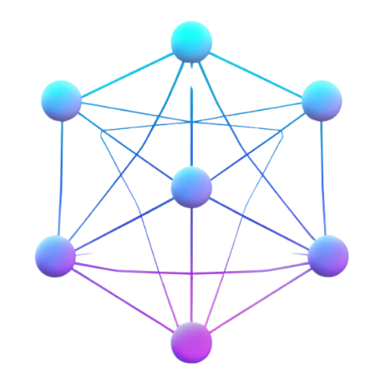Check Domain Expiry - A Complete Guide
Introduction to Domain Expiry
Checking the expiry date of a domain is a crucial aspect of domain management. Knowing when a domain is set to expire ensures that you can renew it in time, preventing potential downtime or loss of your online presence. This guide will help you understand the importance of domain expiry, how to check a domain's expiry date, and the steps to take if your domain is nearing its expiry.
What is Domain Expiry?
- Purpose: Domain expiry refers to the date when the registration of a domain name ends. If not renewed, the domain can become available for others to register.
- Impact: An expired domain can lead to your website becoming inaccessible, loss of email services, and potential damage to your online reputation.
The Role of WHOIS in Checking Domain Expiry
WHOIS is a query and response protocol used for querying databases that store registered users or assignees of an Internet resource, such as a domain name. By performing a WHOIS lookup, you can find the expiry date of a domain along with other registration details.
Understanding the Domain Expiry Process
- Registration Period: Domains are typically registered for a specific period, ranging from one to ten years.
- Expiry Notification: Registrars usually send notifications to the domain owner as the expiry date approaches.
- Grace Period: After the expiry date, many registrars offer a grace period during which you can still renew the domain without extra cost.
- Redemption Period: If the domain is not renewed during the grace period, it enters a redemption period, often with additional fees for renewal.
- Availability: Once all periods pass without renewal, the domain becomes available for new registrations.
How to Check Domain Expiry
Using Online Tools: You can easily check the expiry date of a domain using online tools like the Domain Expiry Checker. These tools provide detailed information about the domain's registration status, expiry date, and other relevant data.
Step-by-Step Guide to Checking Domain Expiry
- Access the Tool: Visit the Domain Expiry Checker.
- Enter Domain Name: Input the domain name you wish to check.
- Submit Query: Click the check button to initiate the search.
- Review Results: The tool will display the domain's expiry date along with other registration details.
Common Configurations and Tips
- Automate Renewal: Enable automatic renewal with your registrar to ensure your domain doesn't accidentally expire.
- Keep Contact Information Updated: Ensure your WHOIS contact information is current to receive important notifications.
- Monitor Expiry Dates: Regularly check the expiry dates of all your domains to avoid last-minute renewals.
Troubleshooting Domain Expiry Issues
- Missed Renewal Notices: Check your spam folder and ensure your contact email with the registrar is correct.
- Failed Renewal Attempts: Verify payment methods and contact your registrar if renewals fail.
- Expired Domain Recovery: Contact your registrar immediately if your domain has expired. They may assist you in reclaiming it during the grace or redemption period.
Best Practices for Domain Expiry Management
- Regular Reviews: Periodically review your domain portfolio and expiry dates.
- Set Reminders: Use calendar reminders or management software to alert you of upcoming expirations.
- Consolidate Domains: If you manage multiple domains, consider consolidating them under one registrar for easier management.
- Stay Informed: Keep up-to-date with your registrar's policies and any changes in domain registration regulations.
By following these best practices and utilizing tools like the Domain Expiry Checker, you can ensure your domains remain active and secure, maintaining your online presence without interruption. Regular monitoring and proactive management are key to avoiding the pitfalls associated with domain expiry.